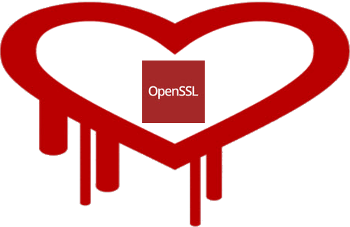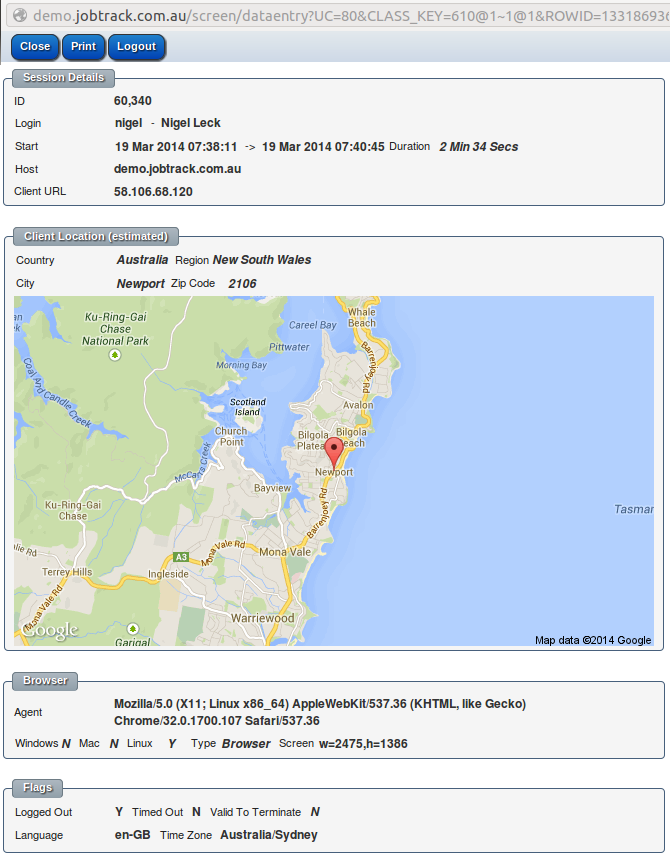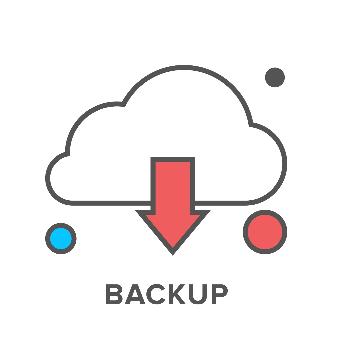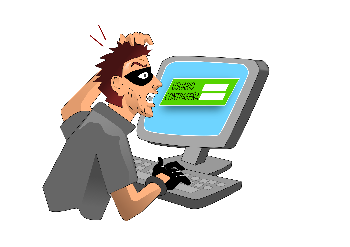Severe Bash vulnerability affects Unix-based systems including Linux and Mac OSX
On 25.09.2014 a severe internet security alert was issued for many Linux/Mac systems. stSoftware immediately patched all our cloud hosted servers in response to this alert.
We advise individuals or organisations with Unix-based systems they will need to patch all internet facing Linux/Mac servers immediately.
See Severe Bash vulnerability affects Unix-based systems including Linux and Mac OSX for more information on how to manage this internet security issue.
We recommend internet users subscribe