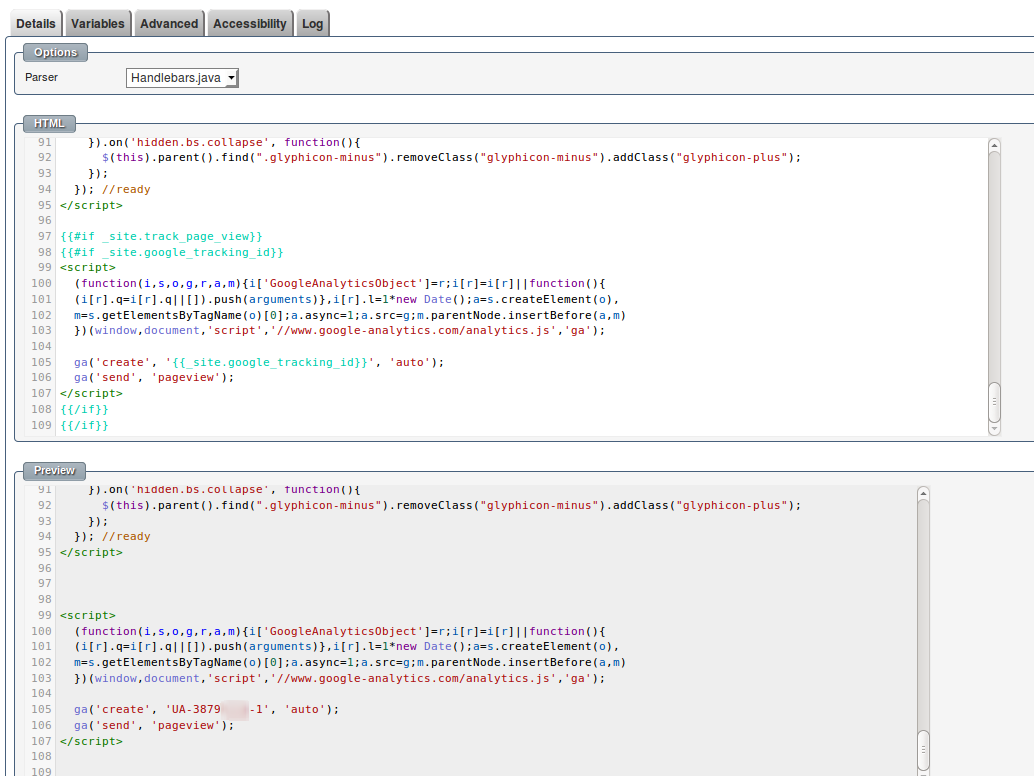How to set up Google Analytics tracking
The generic templates all support Analytics out of the box

To set up Google Analytics tracking of your web site.
- Log into you Google Analytics account.
- Create a new Tracking ID
- Switch to the SEO tab in the web site and enter the Tracking ID
- All standard templates will automatically create the Google tracking script when a tracking ID is entered and not in design mode.
![]()
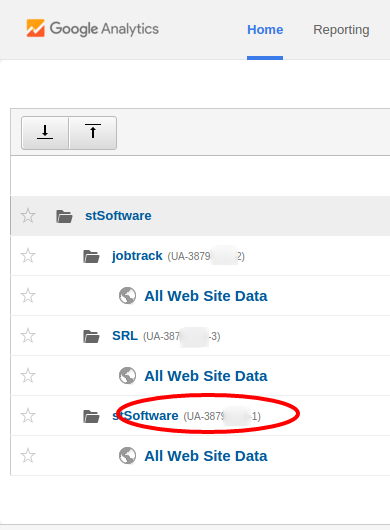
![]()