Assigning a domain (host) name to your stSoftware hosted website or web system
How to assign your new or exisiting domain (host) name to the IP addresses of our servers
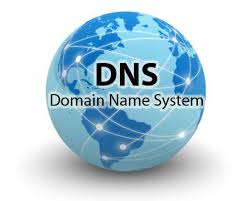
After you have registered a new domain name with a domain name (DNS) provider such goDaddy, or you have an exisiting domain name, you need to change the associated IP address so that your domain name points to stSoftware's servers.
Or contact us to add "Assigning your domain name" service to your website or websystem package and we'll manage it for you.
Assign your domain (host) name to the IP addresses of our servers
Have your DNS pointed to either of the two groupings of IP addresses below;
101.0.96.194 & 101.0.96.198
or
101.0.96.195 & 101.0.96.197
Once your domain name has been assigned to our servers you need to contact us so we can associate your domain name with your new website or web system.
IMPORTANT: Please remember when assigning your domain name to our servers to keep your MX record (mail address) pointing to your existing mail servers.
NOTE: it takes some time for your DNS changes to propogate around the world, you can watch it propogate here http://www.whatsmydns.net/
TIP: If your DNS provider supports multiple IPs for one host name then set up simple redundancy with a DNS round robin.